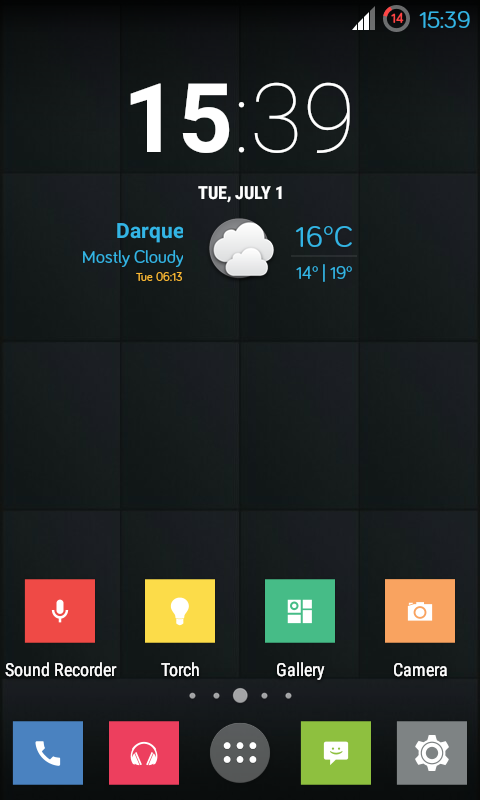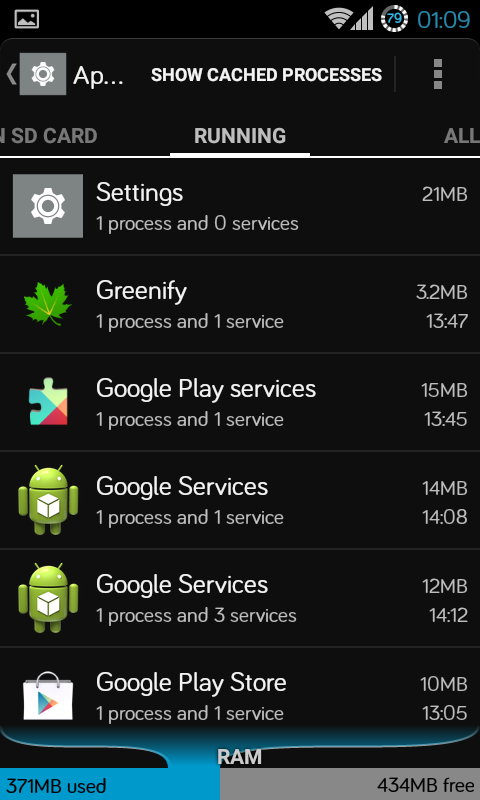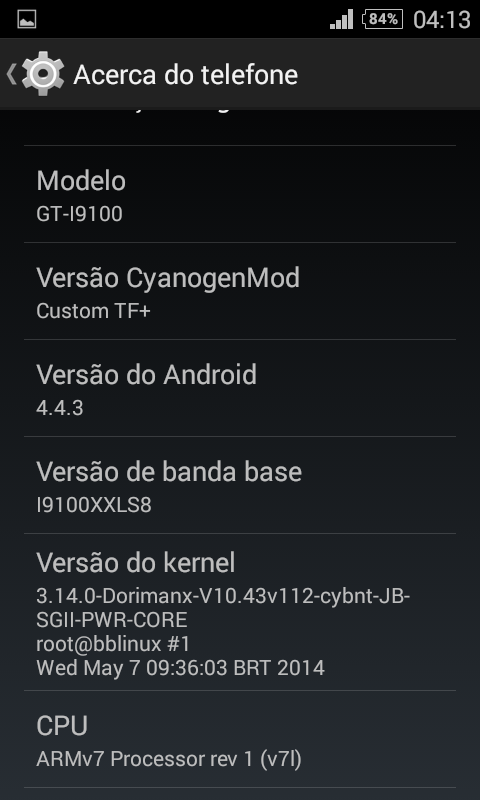First of all, i d like to say that the big brands like Sony, Samsung, Apple or others are overrated.
Why? In my experience and testing many devices and roms, i feel more wise about that..as you all know i came from Xperia phones and Samsung Galaxy, so nothing against that brands, what im saying is that you can buy a nice phone, with a good price and with better specifications, with a lower price.
So im gonna help you to choose a phone, what you need to know?
-display 1280x720 HD is important if you use your phone for multimedia
problem: battery lasts less than a 960x854 display, wich is a bit worst but battery saver like Alcatel IDOL2 and xperia arc S.
-ram at least 1GB, if you play a lot or have many apps, its better 2GB but for a normal user, with calls, messages, wifi, data, internet , photos and videos 1GB its enough, even 512MB in some cases.
-battery at least 2500mAh if you have a HD screen, if not 2000mAh its good.
example: S3 NEO gives 1 day of full usage, ALCATEL IDOL2 gives almost 2 days with same usage, i ve tested it, so im sure what i m talking about. why lasts longer? display not HD, better rom management, and almost 0 bloatware on Alcatel IDOL2.
-cpu quadcore snapdragon is better but a quadcore mediatek can have the same performance and its more battery friendly..MTK 6582 and UP doesnt have GPS issues, i ve tested it also.
-storage at least 8GB for apps, with 4GB maybe enough in same cases, we can change sizes, learn how here on my blog, i small tutorial soon. less that 4GB no way, dont buy it if it still exists. :)
If you need some advices to buy a new phone in 2015 you can follow my blog, give your comments and questions, im trying to make a partnership with some stores for chinese models/others and with luck maybe i can test more phones and give better opinions next year on my blog and also on my youtube channel with more detailed reviews and testing.
Why? In my experience and testing many devices and roms, i feel more wise about that..as you all know i came from Xperia phones and Samsung Galaxy, so nothing against that brands, what im saying is that you can buy a nice phone, with a good price and with better specifications, with a lower price.
This year i have bought/ users offered to me for developing purposes:
- SAMSUNG GALAXY 3 NEO- worst battery of all, old design,you can buy better at same price.
- ALCATEL IDOL 2- good performance/battery/design
- HONGMI 1S-best for the price in all aspects for his size, below 5".
- XPERIA ARC S- outdated already but a very good second option.
- BQ AQUARIS 5.7-best on this size category with an amazing 4000mAh battery.
So im gonna help you to choose a phone, what you need to know?
-display 1280x720 HD is important if you use your phone for multimedia
problem: battery lasts less than a 960x854 display, wich is a bit worst but battery saver like Alcatel IDOL2 and xperia arc S.
-ram at least 1GB, if you play a lot or have many apps, its better 2GB but for a normal user, with calls, messages, wifi, data, internet , photos and videos 1GB its enough, even 512MB in some cases.
-battery at least 2500mAh if you have a HD screen, if not 2000mAh its good.
example: S3 NEO gives 1 day of full usage, ALCATEL IDOL2 gives almost 2 days with same usage, i ve tested it, so im sure what i m talking about. why lasts longer? display not HD, better rom management, and almost 0 bloatware on Alcatel IDOL2.
-cpu quadcore snapdragon is better but a quadcore mediatek can have the same performance and its more battery friendly..MTK 6582 and UP doesnt have GPS issues, i ve tested it also.
-storage at least 8GB for apps, with 4GB maybe enough in same cases, we can change sizes, learn how here on my blog, i small tutorial soon. less that 4GB no way, dont buy it if it still exists. :)
If you need some advices to buy a new phone in 2015 you can follow my blog, give your comments and questions, im trying to make a partnership with some stores for chinese models/others and with luck maybe i can test more phones and give better opinions next year on my blog and also on my youtube channel with more detailed reviews and testing.