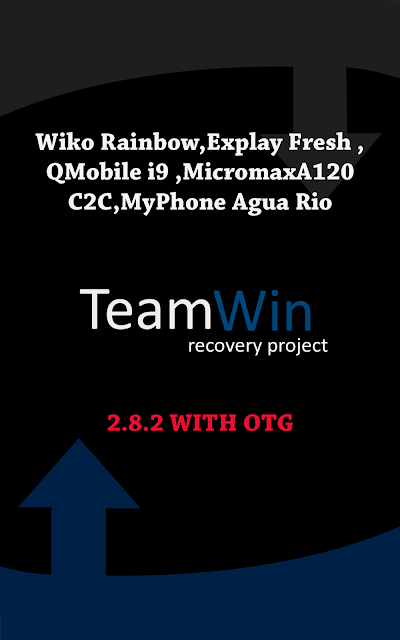This are temporary solutions for cm12.1 ALPHA 3. read well my post and see if it helps.
a120 error fix by smokerman
open ALPHA 3cm12 rom folder with winrar (dont extract) and open this the same way, copy/paste META-INF from my folder to CM12 ROM FOLDER...put the folder in SD CARD and install cm12. download here:
https://www.androidfilehost.com/?fid=24052804347763268
RAVELOO FIX for XPOSED:
Xposed INSTALLATION:
Flash the zip file then wipe your dalvik cache:
xposed-sdk21-arm-20150430.zip
Then install the Xposed app:
XposedInstaller_3.0-alpha2.apk
Take note that it's still in alpha so may have some errors,test at your own risk.
OBB fix by DrPglixq
ALTERNATIVE FIX FOR CM12.1
(For installing apps with large obb that cannot fit on phone memory)
Things needed:
1. Rooted Phone (cm12.1 is already rooted)
2. Sdcard that is formatted with ext4 (we need this for the trick to work, we need permissions)
3. Terminal EMulator
4. Root Explorer
How to:
1. Open terminal emulator.
2. Type "su" then press enter (without quotes, starting from here, do not include quotes)
3. now type "ls dev/block" , the list of blocks will appear.
4. Notice this line "mmcblk1p1" , and "mmcblk1p5" , it is usually your sdcard.
all the rest from "mmcblk1p1" until before "platform" is your sdcard and its partitions.
5. type this command " mount -t ext4 dev/block/mmcblk1p1 /mnt/media_rw/sdcard1"
if it says invalid argument, replace "mmcblk1p1" to "mmcblk1p5",
6. after successfully runnning previous command. Run this one:
"mount -rw -o remount /mnt/media_rw/sdcard1"
7. Now open Root Explorer. And navigate to this location: /mnt/media_rw/sdcard1
8. Create a folder named "ext_obb" , we will put all the obb file in here in other words, we are gonna threat this as "sdcard1/Android/obb"
9. Now put all your obb data in there.
10. Go back to terminal emulator, with still running as root.
11. Type this commmand "mount -o bind /mnt/media_rw/sdcard1/ext_obb /media/data/obb"
12. if its success, it will just enter.
13. Now go back to root explorer. Navigate to your phone storage
14. Go to "Android/obb" , and see if your obb files are there.
15. Enjoy
16. Every boot, you need to do again step 1-6, 11-15 . THIS IS IMPORTANT.